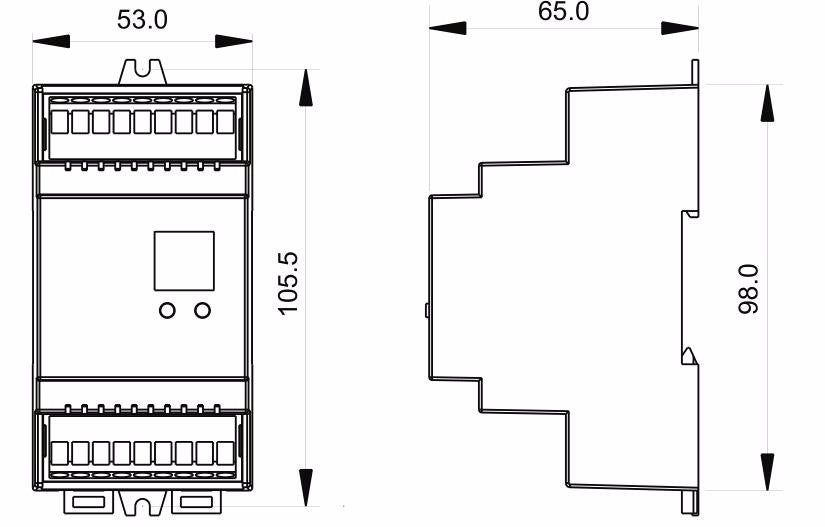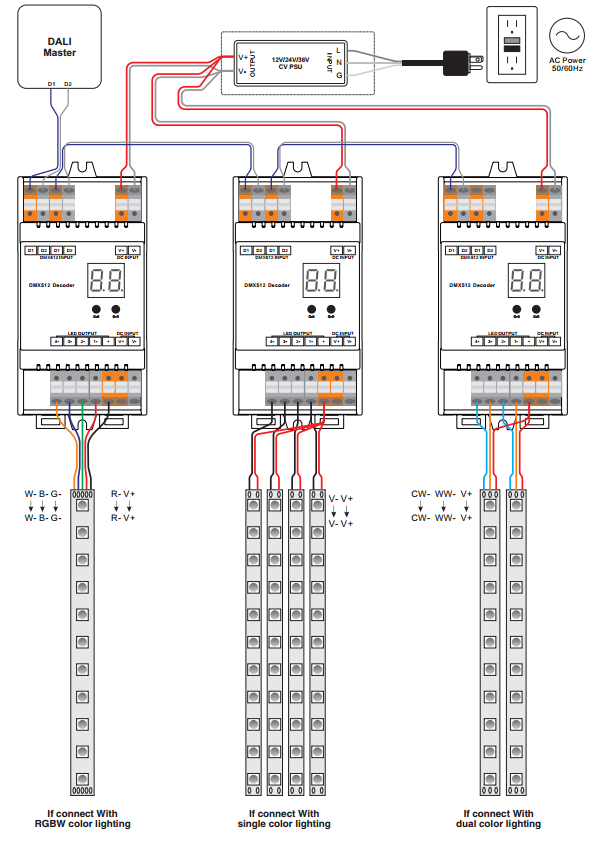DALI LED dimmer 4-channel 12-36V 4x5A (1-4 DALI addresses) for DIN rail
- In stock - Products available with fast 1-3 days delivery. These products can be ordered with fast 1-3 days delivery. If you buy more products than we have in stock, the estimated delivery time will be approximately 2-4 weeks. - This product is currently out of stock and not available for order. You can ask our customer service by email what timeframe would be available in the future. - The product is currently not immediately available from our stock, but you can place an order and we will deliver the product to you as soon as it arrives. Estimated delivery time backorder The estimated delivery time for products is approximately 2-4 weeks.
-
Fast delivery from our own warehouse.
-
Online store for both businesses and consumers.
-
Trusted payment methods, up to 30 days payment time.
-
Shipping from €5.90, free for orders over €150.
-
30-day free return policy within Finland!

SKU (product number):
SKU:DA-2303DIN
Product categories where you can find this product:
DALI LED-dimmer, four channels 4x5A (1-4 DALI addresses)
Compatible with our range of DALI controllers.
12-36V constant voltage DALI LED-dimmer controller for DIN rail (Slave) with 4 channels x 8A, operating with the same or separate 1-4 DALI addresses, you can choose the number of addresses of the channels. The controller complies with the standard DALI protocol and 4 DALI addresses to control 4 different channels. The Master controller automatically assigns a DALI address to this DALI Slave device or you can manually set the DALI address. 1-4 DALI addresses are available for channels of your choice. 0% -100% uniform dimming with DALI dimmer via logarithmic dimming.
DALI dimmer features
- DALI certified
- UL, TUV CE certified
- For single-colour LEDs, such as LED-tapes and compatible LED-lamps
- constant voltage DALI LED-dimmer with 4 channels x 5A: 12VDC, 24VDC and 36VDC output.
- 4 x 96-288W depending on voltage for a total of 240-720W
- Compliant with DALI standard protocol IEC 62386-102, IEC 62386-207 and other international regulations for DALI products.
- The Masten controller automatically assigns a DALI address or you can set the addresses manually.
- 1-4 DALI addresses, 4 channels operate with the same address, or individually or in groups of two.
- 0% -100% dimming range.
- Operates from LED-with DALI lighting system.
The DALI receiver is installed between the power supply and the LED-tape, i.e. control is from the secondary side. The power supply does not therefore need to be DALI dimmable. Operating distance max. 20m. Wide adjustment range of light output 0.1%-100%.
Power max. 4 x 5A
DALI dimmers and DALI controllers can control multiple zones or groups and store different lighting situations. Our DALI controllers, which follow the standard DALI protocol, are compatible with DALI products from other international companies.
A single receiver can be controlled by several buttons (max. 8 buttons), if you want to control the light from both doorways of a room.
The controller offers smooth brightness dimming control. Built-in dimming patterns are available and will be saved even if the lights are switched off or a power failure cuts the power.
Operating voltage: 12-36V DC.
Power: max. 4 x 5A max.
Operating temperature: -20°C ...+50°C
Protection class: IP20
Dimensions: 65 x 106 x 53mm
3 years warranty
Controlled by a wireless or push dim controller, for example.
Setting the DALI address
1.1. Press and hold any button until the numeric display flashes, then release the button.
1.2. Click either of the two buttons once to select the desired number, click again to change the number until the desired DALI address appears. Click the first button to set the "tens" setting and the second button to set the "units" setting. The address can be set to 00 ~ 63.
1.3. Then press and hold down any of the 2 buttons until the numeric digital display stops flashing to confirm
setting.
Note: The DALI address can be manually set in 00-63-FF according to the factory settings, there is no DALI address.
is not assigned to the dimmer, and the FF display will appear. Setting the DALI address to FF, will reset the dimmer to factory settings.
Set the number of DALI addresses
1.1 Press and hold both buttons until the numeric display flashes and release the button.
1.2. Click on the first button to select "1A", "2A", "3A" or "4A", which means 1 address, 2 addresses, 3 addresses, 3 addresses, 3 addresses, 3 addresses.
addresses or 4 addresses.
1.3 Then press any 2 buttons until the numeric display stops and flashes to confirm the setting.
For example, when setting address 22:
When 1A is selected, all four channels will have the same address 22.
When 2A is selected, channels 1 and 3 have the same address 22, channels 2 and 4 have the same address 22.
address 23.
When 3A is selected, channel 1, 2, 3 are respectively 22, 23 and 24, and channel 4 has the address
also 24.
When 4A is selected, channels 1, 2, 3, 4 are 22, 23, 24 and 25 respectively.
DALI address given by DALI Masters
The DALI address can also be assigned automatically by the DALI Master controller, see instructions for use
for compatible DALI Masters for specific actions.
Note: The digital display AU appears when the DALI Master is pointing to an address.
Ei ladattavia tiedostoja.
SHIPPING
We send orders every weekday, ie estimates Delivery time is 1-4 working days for all inventory products to Finland 3-14 days internationally. We also specialize in sending 2m profiles safely, well packed and you can also choose any delivery method for transporting aluminum profiles.
- Matkahuolto near packages and Schenker pick-up packages 2-4 working days.
- Matkahuolto bus packageis usually arrived at 1-2 working days.
- Matkahuolto's home package (Door package for the door. Distribution in larger cities until 9pm. In other places until 2pm.)
- Pickup from our store From Nummela from Ajurintie on weekdays from 8am to 4pm, See our opening hours.
- Packages supplied to the company office are usually arrived at 1-2 working days. (DB Schenker Business Package and Post Express 16)
We deliver orders to your choice either via DB Schenker, meaning that the order can be picked up from the nearest R-kiosk or K-store and as a nearby Matkahuolto Package. You can also choose mail home delivery to your products. In addition, companies can also select the delivery directly to the company's office.
You will see shipping costs in the online store cashier before the final approval of the order. The logistics of our shipment is responsible for Ships And you will receive an email tracking ID when you are sending your order to track the passage of your shipment by the transport company.
If the product is lost or damaged during delivery, this must be notified without delay, but within 14 days to the online store. Packages damaged in the delivery must be notified to the company responsible for the delivery without delay.
Follow -up
If the products to be delivered are order products, ie the products are not in stock at the time of ordering and the order is delivered as a post-delivery, the delivery time is usually approximately 1-3 weeks. You can see the product storage situation on the product pages and in the shopping cart. The products in the warehouse are also available at our store.
Cancellation and Return Policy – Free Exchange and Return Within 30 Days
As an online store customer, you always have the right to exchange or return products within 14 days in accordance with the Finnish Consumer Protection Act. Since September 1, 2022, we have extended this to a free 30-day exchange and return period! You have the right to return or exchange some or all items in your order.
Returned or exchanged products should preferably be in their original packaging and in resellable condition. If you wish to return or exchange products, please contact our customer service first for return instructions – we will provide you with a return code for the shipment. Please include your name, contact details, and bank account number for any refund.
If the returned product has been used against the buyer's legal duty of care, we reserve the right to deduct a value reduction – up to the full price of the product including return costs.
If the order is canceled, the product must be returned without delay and no later than 30 days from the date of cancellation notice to the return address below.
When returning an order, please include your name, contact details, and, just in case, your bank account number for the refund.
We will process your refund within approximately one week after we have received the return, and the refund will be made using the original payment method whenever possible. If the products are not in their original condition, we reserve the right to deduct an amount from the refund based on the product's decreased value.
Depreciation in Value
The amount of value reduction is determined by our product specialists based on a general assessment. Our experts have the best knowledge of the product's value and resale potential. Each return is evaluated individually based on the condition and any deficiencies of the product.
Here are some indicative deductions based on general assessment and depreciation:
– If the returned product has been used or handled in a way that shows wear or dirt, 50% of the product's value will be refunded.
– If the product is returned in unsellable condition, the value reduction is 100% including return costs.
– Missing accessories: 25% will be deducted from the order value.
– Damaged packaging: 25% will be deducted.
– Missing packaging: 25% will be deducted.
Return address:
LumiComp Oy / Valotehdas.fi
Ajurintie 2
03100 Nummela
Finland

Finnish LED expert
Valotehdas is a Finnish expert in LED lighting.Our story began in 2009 with one man and a desire to do lighting better – without middlemen, directly from professionals. Today, Valotehdas operates a 1100 m² LED showroom and online store in Nummela, delivering high-quality lighting products throughout Finland. We offer expertise, products directly from stock – and personal service we proudly stand behind.

Light Factory's promise
Valotehdas offers Finnish LED lighting you can trust. We combine technical expertise, personal service, and carefully selected products with fast availability — making high-quality lighting accessible for everyone, easily and sustainably.
Beautiful and easy
Kitchen lighting
For kitchen lighting you need LED strip, aluminium profiles and just the LED-transformer / dimmer. You can also control the lights wireless with handy switches!
15W/m 24V COB LED strip 5m, 1400lm/m, CRI>90, IP20 544led/m
75W 24V LED power supply HELVAR, constant voltage
MINI wireless LED-wall controller black, dimming and CCT-K3S-B - Easy RF 2.4G
Easy and stylish
Sauna lighting
Is it time to renew your sauna lighting and brighten up your bath time? With our SAUNA LED STRIP you can easily renew your sauna lighting.
SAUNA LED strip 5W/m 24V, IP65, max. 100°C - 2.5m reel
PINTA14.v2 LED-profile 2m (renewed model 2023)
MINI wireless LED-wall controller black, dimming and CCT-K3S-B - Easy RF 2.4G

How can I get help choosing products?
Our customer service team is happy to assist you with any questions about our LED products or your order. Send us more information about your project, and we’ll help you choose the right lighting solutions.
You can reach us by email at asiakaspalvelu@valotehdas.fi or by phone 010 311 2830 or just give us a shout in the chat at the bottom of the page!
How fast can I get my order?
We ALWAYS aim to ship all orders placed before 1:00 PM on the same business day!
All products are shipped directly from our store in Nummela, so the stock levels you see in our online store reflect our actual inventory. The same products are available for purchase both online and in-store.
Items in stock will be dispatched on the day of your order or at the latest the next business day. Depending on the chosen delivery method, shipping typically takes 1–3 business days – or even less.
Our delivery partners are Schenker and Matkahuolto. You can also pick up your order immediately after placing it directly from our warehouse / LED store in Nummela, located on Ajurintie.
Do you sell to both consumers and businesses?
We sell our LED products both directly to consumers and through wholesale to professional clients. Our LED products are available for purchase both in our online store and at our LED showroom in Nummela.
Can I come and see the products on site?
Yes! Light Factory LED-shop is located in Vihti Nummela, about half an hour from the Helsinki.
Our address: Ajurintie 2, Nummela.
We are open weekdays Mon-Fri 8-16.00.
You're warmly welcome to explore our products, plan your lighting, and shop with us. If you wish, you can take your selected items with you right away from our wide in-stock selection.
We look forward to seeing you at our friendly LED store!
How do I find a light fixture with the right IP rating?
You can read more about IP ratings for LED lights – including their moisture and dust protection levels for different spaces – here: IP Ratings for LED Light Fixtures
How do I install an LED strip?
Installing an LED strip is usually very easy, and connecting it is something almost anyone can do — provided you follow a few important guidelines. Especially when you have the right accessories.
Read our installation guide for step-by-step instructions on how to install an LED strip.